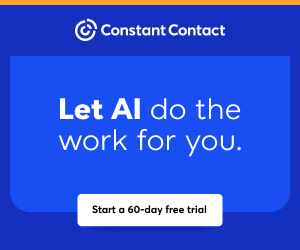You are viewing our site as an Agent, Switch Your View:
Agent | Broker Reset Filters to Default Back to List
Due to the ongoing situation with Covid-19, we are offering 3 months free on the agent monthly membership with coupon code: COVID-19A
UNLIMITED ACCESS
With an RE Technology membership you'll be able to view as many articles as you like, from any device that has a valid web browser.
Purchase AccountNOT INTERESTED?
RE Technology lets you freely read 5 pieces of content a Month. If you don't want to purchase an account then you'll be able to read new content again once next month rolls around. In the meantime feel free to continue looking around at what type of content we do publish, you'll be able sign up at any time if you later decide you want to be a member.
Browse the siteARE YOU ALREADY A MEMBER?
Sign into your accountRespond Instantly to Leads with Text Alerts!
June 10 2014
Generating leads online has become an important source of real estate business – so are you doing everything you can to streamline the process and maximize your conversions? Think about how many emails you get in an average day – 50, 100, 200, even more? According to the Radicati Group’s Email Statistics Report 2013-2017, over 182 billion emails were sent and received each day in 2013. I bet it feels like you got half of those! This month’s “5 Minutes to Better Homes Connect Results” article is all about bypassing your flooded inbox and improving the conversion ratio of new leads.
Online leads are often ‘first come, first serve,’ so following up with new leads quickly is the key to higher conversion ratios. Don’t waste time sorting through that cluttered inbox to find the leads that came in hours or even days ago. Homes Connect will send you text alerts anytime a new lead shows up. The text alert comes complete with the lead’s name, phone number, email address, and what they requested on the contact form. This gives you everything you need to follow up with them right then, whether you are in the office or out in the field.
Text alerts for leads on Homes.comSet Up Text Notifications in 4 Easy Steps!
- From the Homes Connect Dashboard, go to the MyHomes Profile
- Under the Contact Info tab, enter your phone number and provider (standard text messaging rates will apply)
- Click the “Opt In To Text Messages” box
- Click Save and you are done!

Simplify your lead process even more by having all your leads come directly to your Homes Connect dashboard. Once you set up the Lead Gator to aggregate leads from Zillow, Trulia, and everywhere else, you get online leads sent to your Homes Connect lead manager. Those leads will also generate text alerts sent directly to you wherever you are.
Learn more about the Homes Connect Leads and Contact Manager in this instructional video below. Download and customize the free Home Buying Guide and share with buyers to generate even more leads!
To view the orginal article, visit Homes.com.